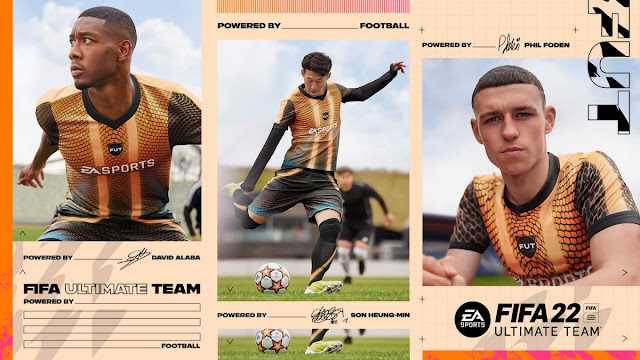In this Guide I am going to show you how to make FUT ( Fifa Ultimate Team ) Coins in a short period of time, so, let's get started.
How to make FUT Coins
In order to make "FUT coins" for free and in a fairly short time you need 3 things:
- Trust Yourself
- Patience
- A little luck
Squad Battles / Division Rivals method
A fairly easy way to make FUT Coins in Fifa 22 is to play Squad Battels or Division Rivals. This method will give you different rewards, depending on how many hours you invest to advance from rank to rank. A pretty good rank in Squad Battels is Gold 1. Many people overlook this gamemode because it's single player, but this one, like Division Rivals (which is online) will give you sweet rewards (maybe even better), but it depends on the rank / division.
Transfer Market Method
In this method we will have to use the transfer market. This is a community marketplace where many players around the world bid on various things that they no longer want or just want to make coins / profit from. To access this transfer market you must:
- Enter on Fifa Ultimate Team,
- Click on Transfers
- Click on Transfer Market
Here you will be able to select several things such as:
- Players,
- Consumables,
- Stadium,
- Staff.
Select the option you want and you can filter what requirements you want to have that thing.
In order to make coins from this you have to get Players that cost less, but which after a while will become more expensive so focus on FUTBIN to see how much the prices have gone up or gone down from that player. (NOT ALL PLAYERS CAN BE SOLD, THERE ARE 2 TYPES OF PLAYERS: TRADABLE AND UNTRADABLE, THE TRADABLES CAN BE PUT ON THE MARKET, BUT THE UNTRADABLES CANNOT.)
SBC's (Squad Building Challenges) method
This method is a bit more difficult but much appreciated by many players.
It will give you the chance to create a Squad according to the given requirements. Once the Squad meets all the requirements it can be sent and you will be able to receive a reward such as Players or Packs.
In order to enter on SBC's you must:
- Enter on FUT,
- Click on SBC's
Here you can select who you want as a reward after completing SBC. If you have never accessed SBC's before, you will need to complete "Let's Get Started" to access all Challenges.
I left you a link here so you can complete this Challenge as soon as possible without losing a lot of money.