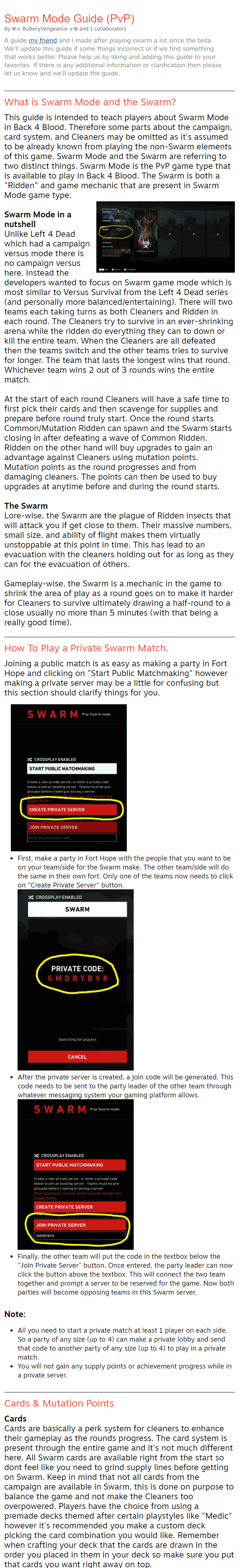
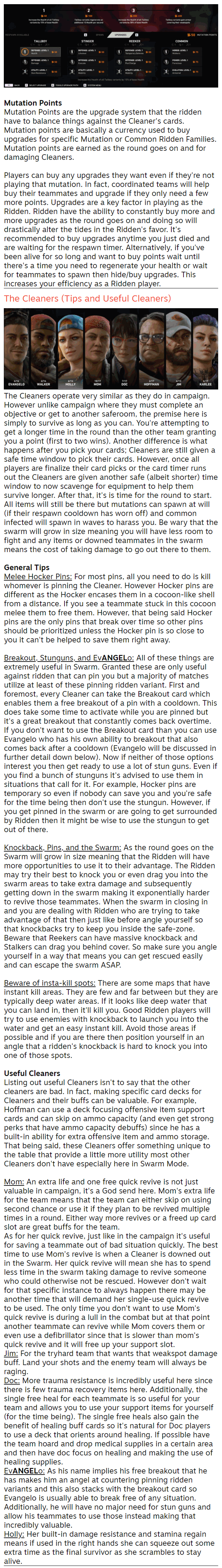
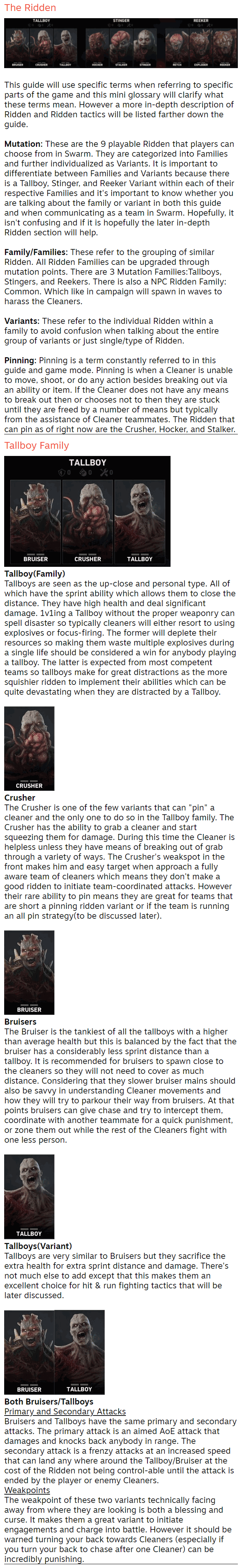
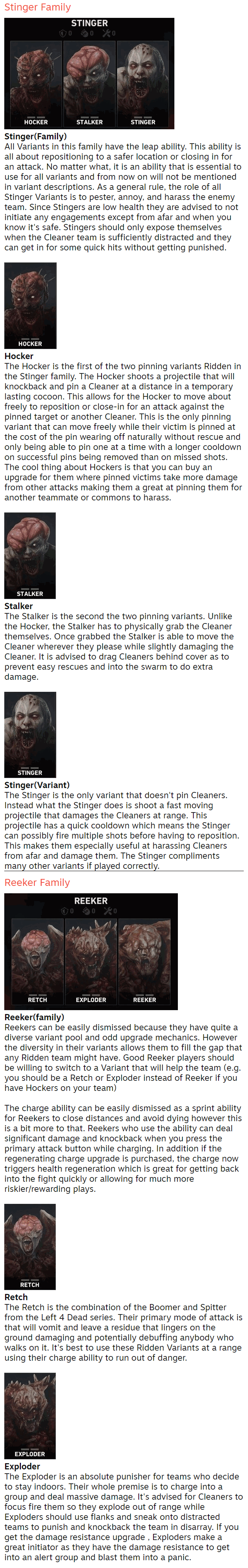
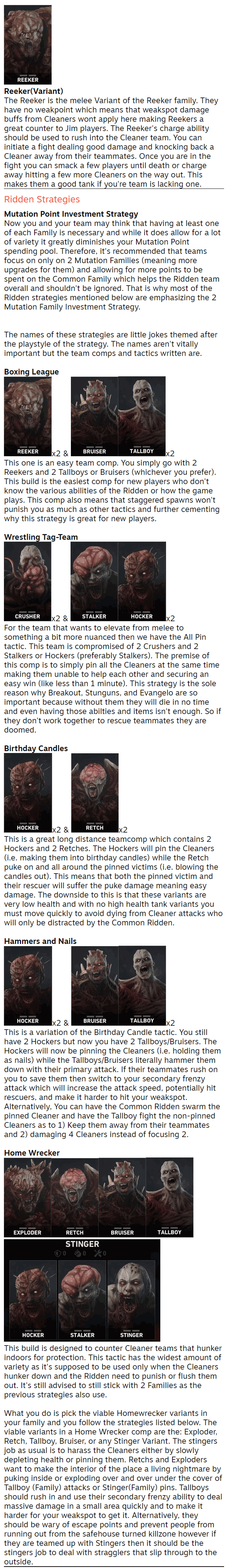
10:17 AM / by admin / in PC / with No comments /
![]()
8:37 AM / by admin / in Destiny 2 / with No comments /
![]()
If you happen to be experiencing low fps no matter the resolution, and you notice a slight input delay, this will likely help you.
1) Go to This PC\C:\Users\[Your Name]\AppData\Roaming\Bungie\DestinyPC\Prefs (you may have to check the "hidden items" box in the "view" tab to see the AppData folder)
2) Right-click "cvars.xml"
3) Click "Edit"
4) Find the line that says "low_latency_mode"
5) Change the value from 1 to 0 (or 2, I've heard that this works too but I haven't tried it myself)
6) Start the game and (hopefully) enjoy better framerates and lower input lag!
Credit goes to DubbyDubzy on r/DestinyTechSupport for figuring this out!
8:36 AM / by admin / in Destiny 2 / with No comments /
![]()
8:33 AM / by admin / in Destiny 2 / with No comments /
![]()
8:26 AM / by admin / in Destiny 2 / with No comments /
![]()
8:23 AM / by admin / in Destiny 2 / with No comments /
![]()
8:14 AM / by admin / in Destiny 2 / with No comments /
![]()
8:10 AM / by admin / in Destiny 2 / with No comments /
![]()
List of useful links and tools for you Destiny 2 experience with short descriptions
Bungie Official Website - https://www.bungie.net/
You can look at the recent news, find players or clans to join, and look at forum posts
Where is Xur? - https://whereisxur.com/
This website tells you the location of Xur at the current moment, and his venues
Destiny Item Manager - https://destinyitemmanager.com/en/
This is a storage manager for Destiny, and you can move your items from character to character.
Destiny Recipes - https://destinyrecipes.com/
This website has multiple tools, such as a vault cleaner
Light.gg - https://www.light.gg/
By far one of the most useful Destiny websites, with many tools, especially it's roll appraiser, which tells you if you roll is good or not
Destiny Checklist - https://www.d2checklist.com/home
A checklist of things you have done in the game
Power Bar - https://destiny-power-bars.corke.dev/
Tells you your maximum power potential for your characters
The 100 - https://www.the100.io/destiny-2/lfg
LFG site for all things LFG Destiny 2
Ishtar - https://www.ishtar-collective.net/
All things Destiny 2 Lore
Today In Destiny - https://www.todayindestiny.com/
Daily Updates on Destiny, such as Legend/Master Lost Sectors etc.
Braytech - https://braytech.org/
Braytech is a useful app you can download where you can track progress, and find answers to questions you may have.
Gunsmith - https://d2gunsmith.com/
Gunsmith allows you to see the rolls of any weapon in the game, and also the mods you can equip.
7:14 AM / by admin / in PUBG / with No comments /
![]()
1. Do not repick the same spot. It is very common when you are at cover to pick more than one time in the same spot, try to rotate or pick in another angle, you already know where your enemy is, try to surprise him.
2. Loot with smoke. Even when you are confident or had whipped a squad you should try to loot with smokes. Probably a player have heard you before and is waiting to get a kill.
3. There is always another guy. You are getting inside a house or a village, thinking there isn't nobody else, but maybe there is, PAY ATTENTION!
4. If you hear an enemy, take cover. If you heard something trust your ear, that is somebody! Many times you think that you heard but you act like haven't.
5. Big places, peak corners. You are arriving in the city, don't walk in the middle of the street, take the corner, if you are in cover when the shoots come out you probably will be alive.
6. Pretend the are peole everywhere. You are never alone, stay alert and find the intruder!
7. Do not trade shots on open field. You dont wanna be in the shootout on open field, that's it!
8 If you enter, you clear. Always clear the houses! There might be someone!
9. Do not push without equips (vest, helmet). You have just landed and you wanna push, you can do it, but doing it with vest and helmet is not such a good idea.
Hope you guys like it! These are my tips, tell me yours!
7:13 AM / by admin / in PUBG / with No comments /
![]()
7:08 AM / by admin / in PUBG / with No comments /
![]()
This guide will cover how to play DUOS with a friend after the new update, as the option was been removed from the game by the developer.
If you don't find this guide helpful, blame the developers for having little to no common sense of how to make a game and a lack of understanding and listening of their playerbase.
The first step is to make sure that your friend is in your lobby, so invite them, and make sure you see them in your lobby.
Open up the team selection screen, you will notice that you can only pick Squads. This is sadly the only option for duos now so you can blame the developer because they have forgotten that there are people on this game that play as a duo.
For now you will have to play with two randomers. This is what the developer knows you want to play with two people who don't speak the same language as you, so have fun!!!!
7:06 AM / by admin / in PUBG / with No comments /
![]()
Mostly work for low end pc users.
*this method reduce steam client resource usage by disabling steam store, profile, community, etc..
1. fully close steam client.
2. duplicate Steam desktop shortcut and go to properties
3. then add " -no-browser" end of target section without quotes and add space between
path and code.
Example: "C:\Program Files (x86)\Steam\steam.exe" -no-browser
4. rename new shortcut then launch steam from shortcut that you created.
5. right now steam store,profile,community, etc.. not working.
6. go to View tab and enable Small mode to access library and launch games.
7:02 AM / by admin / in PUBG / with No comments /
![]()
Hello everyone just little tip for Pubg
Make sure you always place AR weapons on slot 2 and SR or DMR on slot 1.
When you draw weapon from slot 1 - time is 0.83 sec
When you draw weapon from slot 2 - time is 0.7sec
weapon from slot 1 is draw from top and weapon from slot 2 is draw from bottom so bit faster. You can check your avatar animation later in game.
Every little things helps us getting better and better